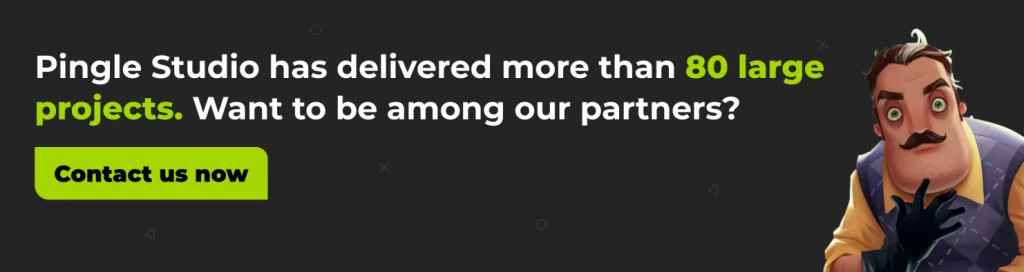Mobile Game Design: Best Practices for Better Experience

- Why do people play on mobiles?
- Advantages of our pocket devices
- Mobile game genres to consider for a game designer
- Mobile Game Design Process
- Stage 1: Working with the idea and creating basic documentation
- Stage 2: Prototyping for game mechanics, game logic, and balance
- Stage 3: Developing a stable build with minimal functionality
- Stage 4: Playtesting and fine-tuning
- Stage 5: Optimizing and extending
- Stage 6: Extending and developing a stable build
- Tips For Mobile Game Design
- Tip 1 Make sure to adapt mechanics and controls
- Tip 2 Consider platform-specific distractions: calls, pop-ups, low battery signs
- Tip 3 Pick a correct monetizing model
- Tip 4 Consider adding seasonal features
- Recommended tools for decent mobile game design
- Pingle’s Experience
- Conclusion
Why do people play on mobiles?
You don’t have to be a game developer to realize that the desire to be entertained is in our nature. People just don’t want to be bored. Remember some of the most boring moments of your life – in queues to the doctor or waiting in line for an airplane. Doing something fun for distraction sounds like a good idea in this situation, right?
We’re lucky to live in the moment when mobile devices get close to what complicated hardware systems couldn’t do just a few years ago. Every one of us has a decent portable computer in our pocket now. So why don’t we use it for fun?
Advantages of our pocket devices
It may seem that the device that’s thinner than our wallet could hardly compete with the modern gaming systems with RTX and SSDs, but it could! Mobile gaming still has multiple advantages that aren’t fully available for PCs or consoles right now. They include:
- Availability – everyone has a smartphone now;
- Portability – your gaming device is always in your pocket.
- Short gaming session – you can finish a gaming session on a mobile device in the same period of time you waste scrolling your Steam catalog;
- Easy entrance – the majority of mobile games don’t require a lot of time or skill to start. Everyone is used to mobile UI, so it’s much easier for them to play mobile games than getting used to gamepads or keyboard controls.
Mobile game genres to consider for a game designer
Take a look at the chart below. These are the top mobile games people spent money on in 2022.
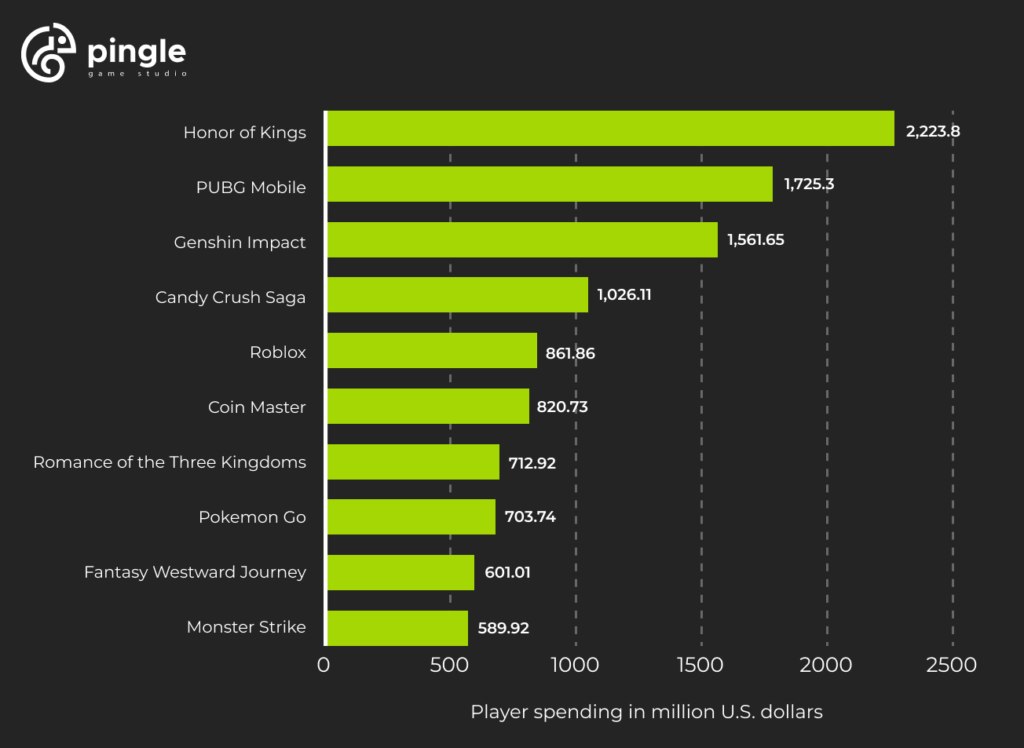
According to these stats, the biggest genres are:
- MOBA-like games: it’s not easy to recall DOTA2 or LoL on mobile devices, but it’s still possible, and many games are great at it;
- Battle Royale: the genre of mass random battle may seem to be losing the trace on traditional platforms, but it’s still huge on mobiles;
- Zelda-like: taking a great game design concept from other portable console sounds like a win-win plan for mobile game design, isn’t it?
- Hypercasual: Time-killing games that allow you to finish a game session while waiting in line for your dentist will never die.
And the tendencies in mobile game design seem to develop further and further. So how do you make a decent mobile game?
Mobile Game Design Process
Mobile game development pipeline varies depending on factors like the size of the game, genre, development approach, and many others. But here are some stages the majority of mobile games go through while developing, focusing on mobile game design:
Stage 1: Working with the idea and creating basic documentation
Bringing your game ideas to life requires proper documentation of these ideas. To do it properly, you need to create a well-structured and very detailed GDD for your mobile game. Make sure to consider all the platform-specific features, especially in terms of mobile game UX design.
Stage 2: Prototyping for game mechanics, game logic, and balance
Once your game is properly documented, it’s time to start working on bringing your game logic to life. In this stage, game designers make multiple prototypes for mechanics, interface elements, balance and economics, and game structure. Remember – what feels native on PC will hardly feel as good on a mobile device, so keep in mind your target platform
Stage 3: Developing a stable build with minimal functionality
As soon as main game elements and key mechanics are documented and has a decent prototype, you can try to combine it into a primal game-like product. The approach to this stage may vary from a stable build with some basic functionalities to making a more functional build but on a small piece of the game, for example, one level or location.
Stage 4: Playtesting and fine-tuning
When you already have something that at least reminds you of a game a person can play – it might be a great moment to start deeper testing with small focus groups. Use the results of this testing to fine-tune your mobile game design. This stage usually requires multiple iterations. Also, this stage may take place earlier or later in your general game development pipeline – it depends on various factors, like the genre or structure of your game.
Stage 5: Optimizing and extending
This stage also may occur earlier or later in your pipeline, depending on your development strategy, but it’s a must-have stage, especially for mobile games. Your mechanics and designs might be superior – but what’s the point of them if the game works in 5fps? So make sure to pay very close attention to optimizing anywhere you can do it with as few changes to gameplay or visual performance as possible.
Stage 6: Extending and developing a stable build
Once your basic game build has polished, well-established mechanics and is close to functioning well, you can extend your ideas to the scale of your image. This stage is often a good moment to focus your attention on creating a stable build of your game. This build will include the vast majority of planned game mechanics, levels, media assets, and everything else you plan to include in your mobile game.
Pay attention that the mobile game design process above is averaged. It’s likely that some steps will take different places and be repeated multiple times.
Tips For Mobile Game Design
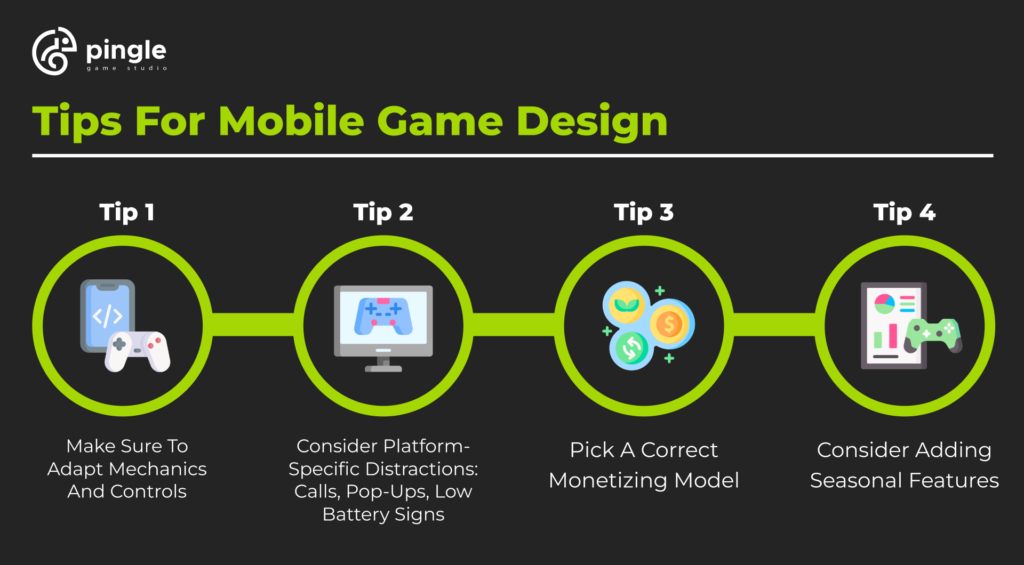
Tip 1 Make sure to adapt mechanics and controls
Obviously, playing on a mobile gaming experience is completely different from what you experience on a PC or traditional console. The visual area is much smaller, and also the screen of your mobile device is mostly not just a screen, but also a controller. This means a totally different approach to developing game mechanics. Apart from the screen-related differences, you have to consider the behavior patterns of mobile gamers while making your mechanics and controls.
Tip 2 Consider platform-specific distractions: calls, pop-ups, low battery signs
Here’s one of the biggest differences between mobile gaming and PC/Console gaming: the smartphone or tablet is not just a gaming device – people use it for many other purposes. And these may have a solid influence on the mobile experience. So make sure to cover all the possible use cases for platform-related distractions, like phone calls, alarm clock rings, social media messages, and pop-ups from all the other apps your player might have on their device.
Tip 3 Pick a correct monetizing model
You want to make some money with your mobile game, right? If you do, you have to pick your monetizing model very carefully because it has a much bigger influence on players’ experience in terms of mobile gaming. Three basic options for mobile game monetizing are freemium (which includes many in-game purchases), free ad-based games, and paid app models. Make sure to balance the player’s satisfaction and your income.
Tip 4 Consider adding seasonal features
Seasonal features are not that common in more traditional gaming, with the exceptions of Warzone or War Thunder-like games. But for mobile games, it has proven to be a huge factor for additional monetizing and involving new audiences, as well as returning those who dropped your mobile game. Easter, Halloween, Christmas, and April’s Fools are almost certainly guaranteed periods for making money on seasonal content with your mobile game.
Recommended tools for decent mobile game design
Modern-day game designers are lucky to live through some of the best mobile game design software on the market. Based on our experience, here are some tools to make your mobile game design much easier to create and more effective to perform:
- Prototyping tools.
Unreal Engine Blueprints, Unity visual scripting, and their analogues in the engine you chose for your mobile game are great for empowering prototypes for levels and mechanics in your game, often with no necessity to code. - Office software.
Remember how important is it to provide proper documentation for your game, right? Good old office software is here to make your GDD as useful and detailed as possible: use Google Docs/Microsoft Word for writing documentation, Google Sheets/Excel for making formulas, and PowerPoint for presenting your game ideas to the team or even for pitching it to someone. Also, visualizing tools like Microsoft Visio or its analogues serve great for building diagrams, block schemes, and other visuals that might be useful for your GDD. - Version control systems.
Developing a game that is more complicated than Tetris will definitely require a lot of iterations, parallel work of various teams, and uniting various pieces of work. That means you need a version control system. GIT, Perforce, and SVN worked well for us, but feel free to choose the systems that fit your workstyle best. - UI creating software.
Interfaces are crucial for any game, but their importance for mobile games is significantly bigger. We mostly use Figma for general UI development and presentation, Adobe Photoshop or Illustrator for customizing UI elements, and Adobe After Effects for animating interface elements, but you may use any design software that fits the data formats you use for your mobile game design. - Analytics software
Having quality data of your game’s performance is crucial for making correct decisions regarding the further development of your game. Analytics tools like Firebase Analytics, Flurry, or Data.ai (ex AppAnnie) helped our game designers to collect high-quality data on our projects. And if you want to keep an eye on the performance of some other game, try tools like AppFollow or AppMagic.
Pingle’s Experience
Being a decent player in the game development industry, we at Pingle Studio faced hundreds of game design challenges, and a major part of them belong to mobile games. Take a look at some brief examples of our mobile game design works:
- Life is Strange. Bringing the iconic story by Don’t Nod and Square Enix to mobile devices required serious changes to the game’s architecture. This included transferring games from UE3 to UE4, rewriting game logic and mechanics, developing mobile control schemes, and creating a Photo Mode feature for mobile devices, which required a lot of mobile game design talent and effort.
- Donut County. We had the honor to bring this extremely conceptual game to Android devices. The game’s concept required a very specific control scheme, so we did it for any possible mobile screen and combination of a gamepad and mobile device. the game also required a lot of creative optimization approaches.
- Hello Neighbor. One of the biggest mobile game design challenges in the process of porting this specific game to mobile devices was developing touchscreen controls from scratch. We gathered the analytics and feedback data from the focus group playtests and fine-tuned the most fitting control scheme for all the required mobile devices.
- Beyond a Steel Sky. Our goal was to bring this visual adventure by Dave Gibbons, a co-creator of The Watchmen, to all the Apple Arcade-supported devices. Our game design team made sure the game feels native and smooth on every possible Apple Arcade-supporting device. This work included a lot of effort in adjusting the control schemes and optimizing the game flow.
Conclusion
Mobile games industry is a huge field of opportunities. But the ease of getting there makes the competition harder. Your game has to stand out from the hundredths of competitors. If you need any kind of support in bringing your mobile game to success – Pingle Studio is here to help. Share your mobile game idea with us, and let’s make it bigger!